Blockthrough offers 4 unique template reports based on the most commonly used metrics and dimensions. They are accessible to all users under Reports in the left-hand navigational menu.
Users can access the following reports:
- Traffic by Device Report
- Traffic Report
- Revenue by Bidder Report
- Revenue Report
Utilize any of the quick actions to Generate, Duplicate, or Delete reports from the Reports page.
Users can remove the pre-selected metrics or dimensions, but they cannot add additional ones. The date range can be adjusted, and filters can be included if needed.
At least one email must be added in order to generate the report.
There is no Save function, so these reports will have to be generated each time when needed.
Hit Generate once all necessary fields are filled out. The report will be sent to the email(s) applied.
Traffic by Device Report
This report is used to measure your adblock-related traffic metrics primarily against device types:
| Metrics | Dimensions |
| Acceptable Ads Page Views | Device |
| Acceptable Ads Page View Rate | Date |
| Adblock Page Views | Website |
| Adblock Page View Rate | |
| Page Views |
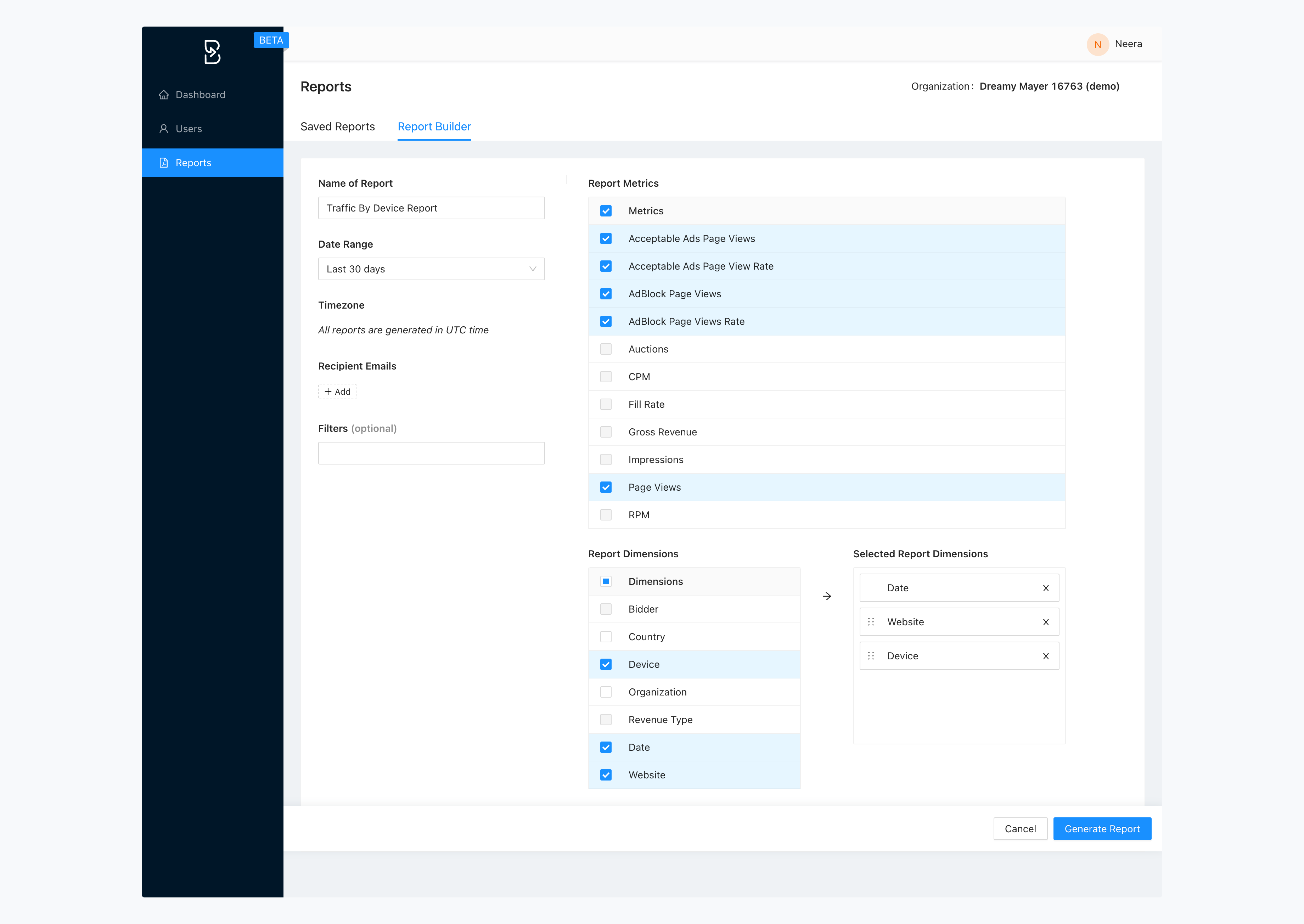
Traffic Report
This report is used to measure your adblock-related traffic metrics by date and website(s):
| Metrics | Dimensions |
| Acceptable Ads Page Views | Date |
| Acceptable Ads Page View Rate | Website |
| Adblock Page Views | |
| Adblock Page View Rate | |
| Page Views |
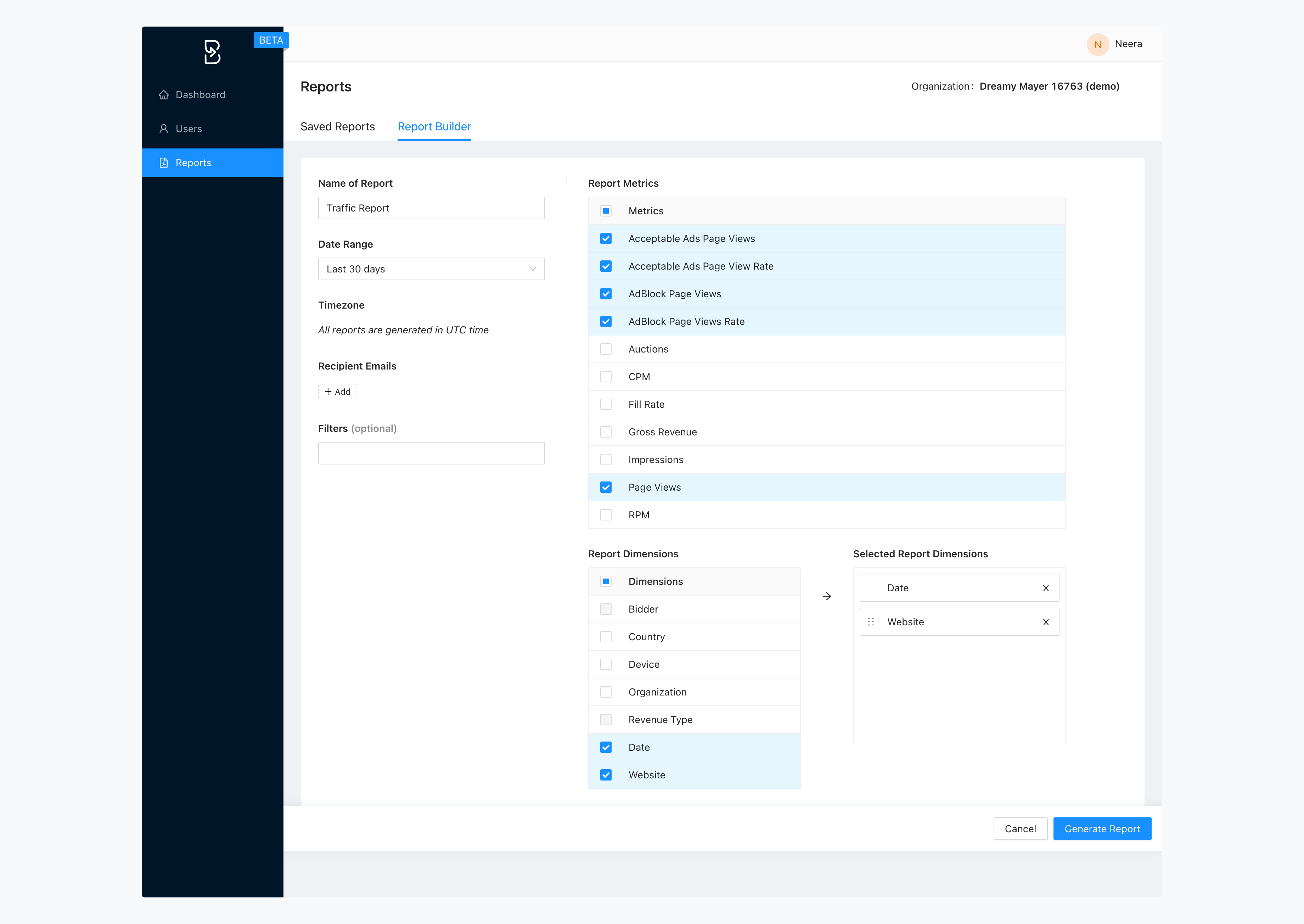
Revenue by Bidder Report
This report is used to measure your revenue-related metrics primarily against applicable bidders:
| Metrics | Dimensions |
| CPM | Bidder |
| Gross Revenue | Date |
| Impressions | Website |
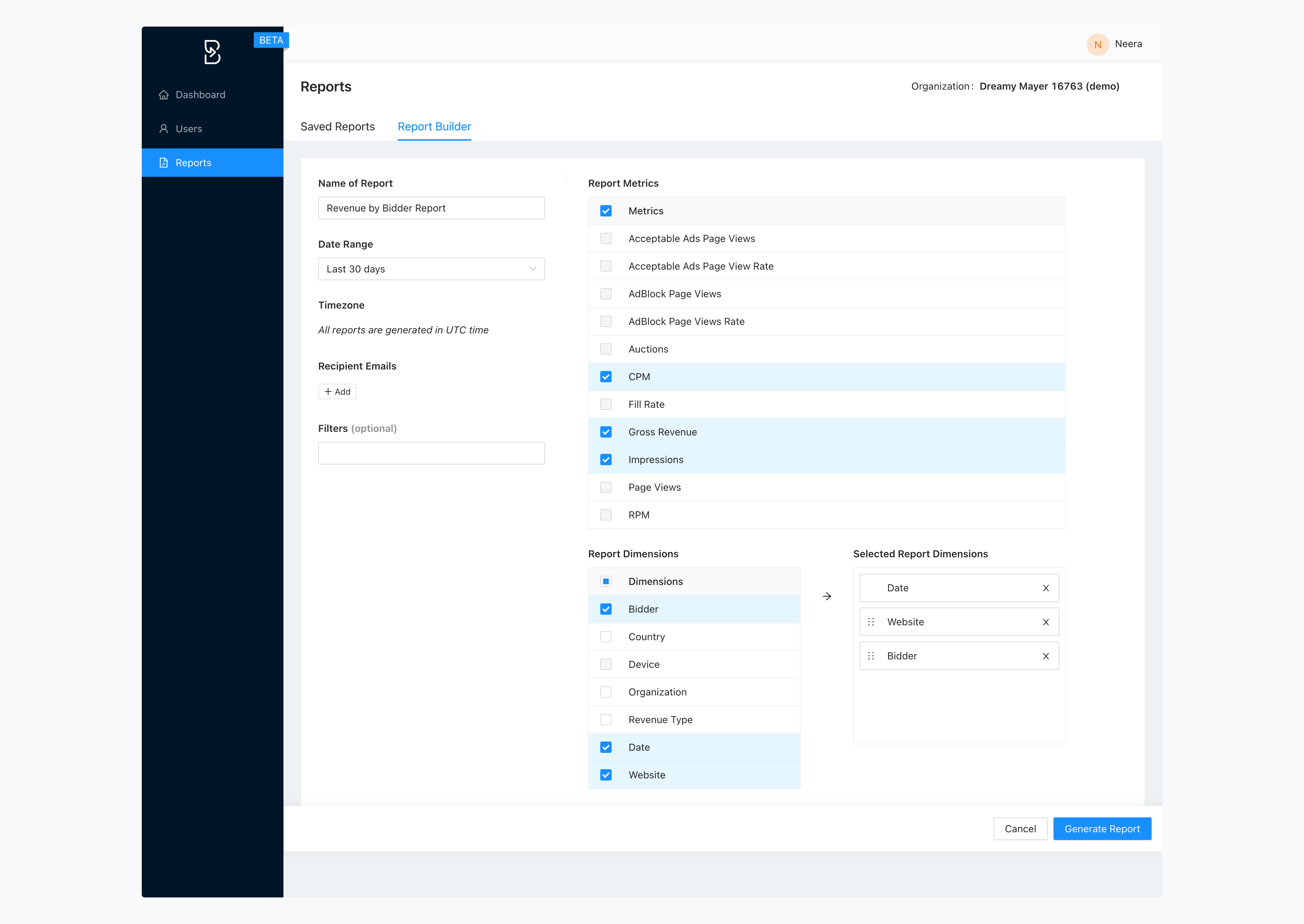
Revenue Report
This report is used to measure your revenue-related metrics by date and website(s):
| Metrics | Dimensions |
| Auctions | Date |
| CPM | Website |
| Fill Rate | |
| Gross Revenue | |
| Impressions |
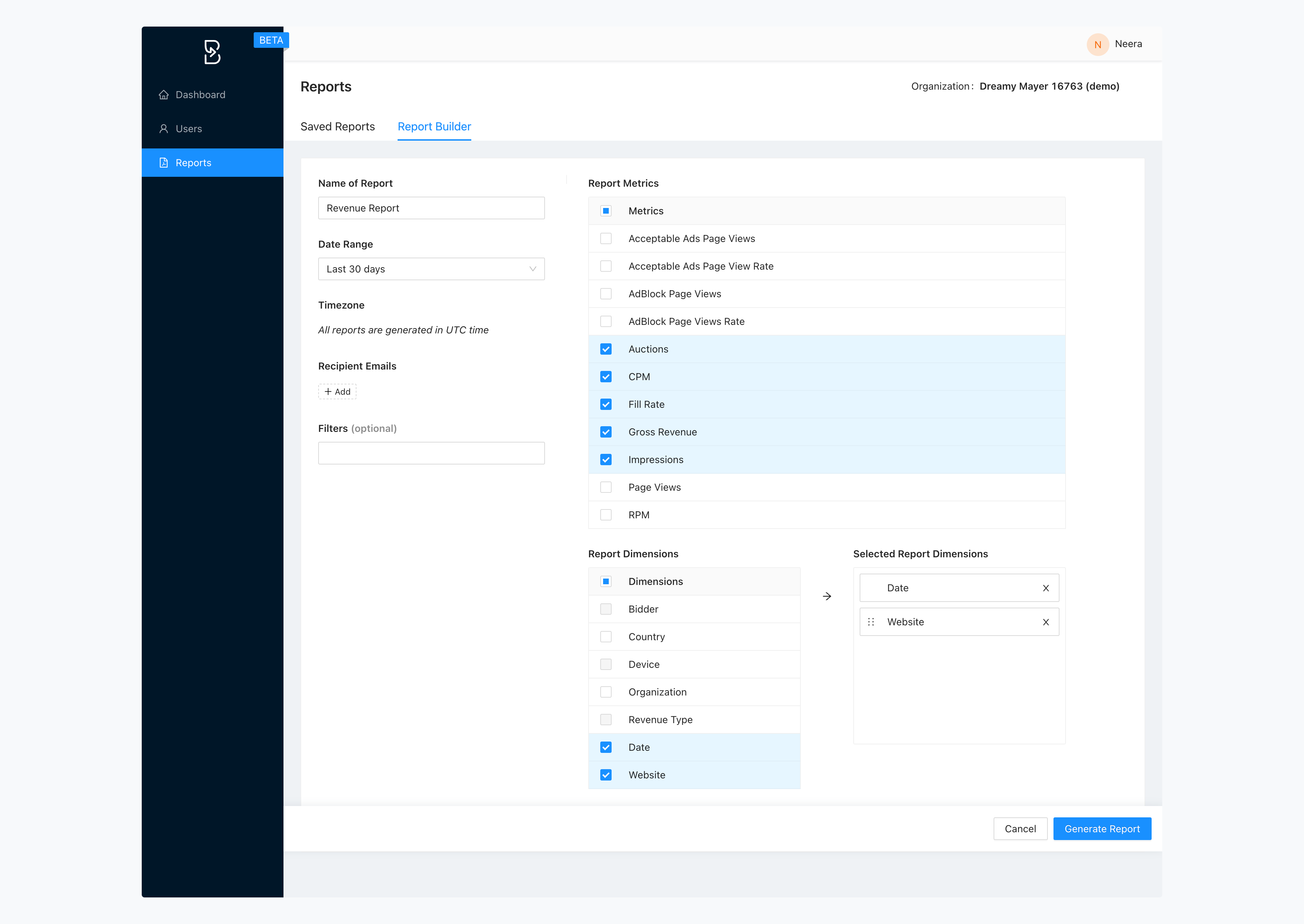
Schedule template reports
Users must first duplicate a template report before scheduling them.



