Blockthrough’s new custom report builder allows users to,
- Generate pre-configured reports that they are already familiar with.
- Create and schedule customized reports.
- View performance for a day, month, year, or a fixed date range.
- Filter the report data with dimensions and metrics.
- Save, share, and schedule reports with other team members.
Create a report
Here’s a high-level guide on how to create a report in Blockthrough’s custom report builder:
- Select Reports in the left-hand navigational menu.
- Click the Create New Report button to the left of the search bar.
- Name the report.
- Select your date range, add relevant recipients for this report, add filters if applicable, and enable scheduling if users wish to receive this report on a recurring basis.
- Customize report filters by selecting the applicable metrics and dimensions to report on.
- Click Save Report or Generate Report or Save and Generate Report depending on what type of report you need.
All reports are generated in UTC time.
Report breakdown
Date Range
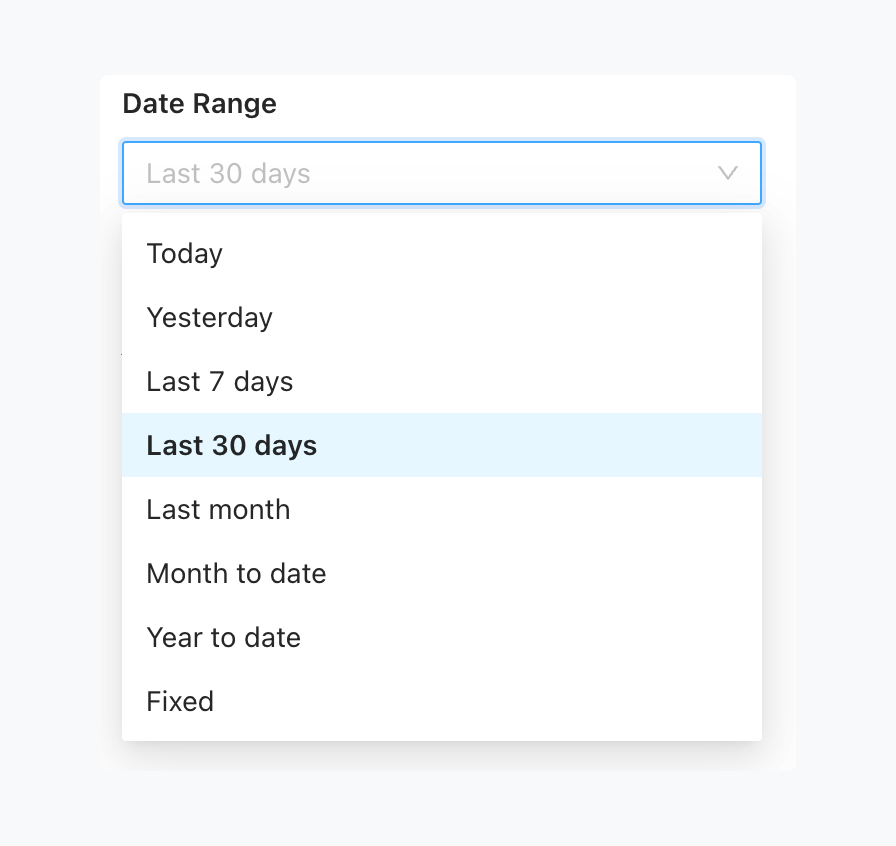
Choose from any of the following options when selecting a Date Range:
- Today
- Yesterday
- Last 7 days
- Last 30 days
- Last month
- Month to date
- Year to date
- Fixed
Recipient Emails
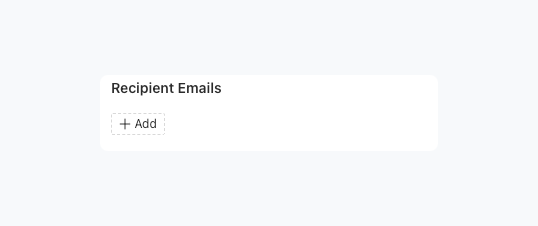
Users will need to add at least one recipient email for the reports to be emailed to. Click the + Add button to start adding emails. Users can add multiple emails, or clear them by clicking Clear All. To save the email, hit Enter or Return on the keyboard.
Filters (optional)
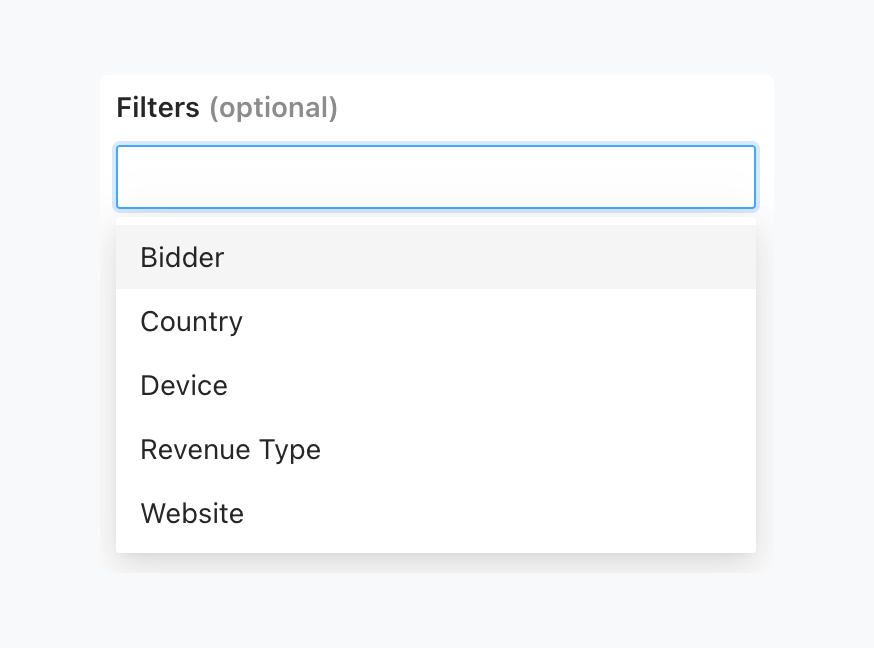
For additional analysis, users can add any of the following filters to their report. Including these filters are optional.
Choose from any of the following options if adding a Filter:
- Bidder
- Country
- Device
- Revenue Type
- Website
Schedule (optional)
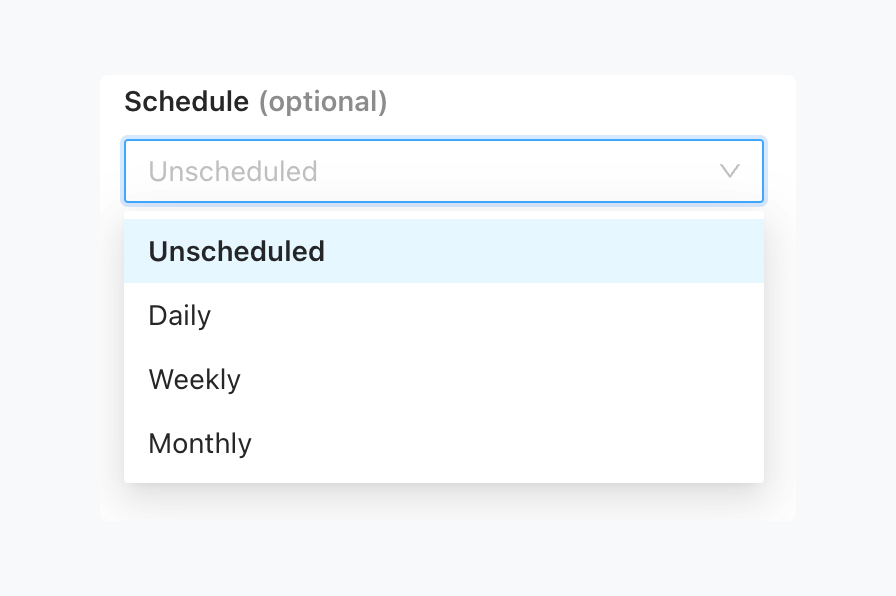
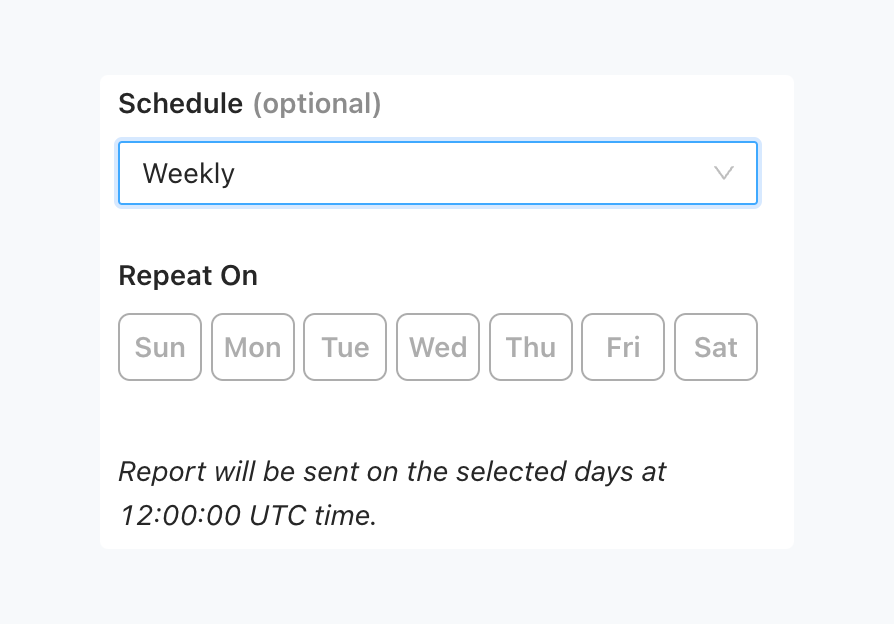
Setting up recurring reports to be sent to users is now available. Blockthrough’s dashboard offers 3 frequencies:
- Daily
- Weekly – Users can select which day(s) of the week they would like to receive the report.
- Monthly – The monthly report will include data from the prior month and sent on the 1st of the month.
All reports will be sent at 12:00:00 UTC time.
Report Metrics and Dimensions
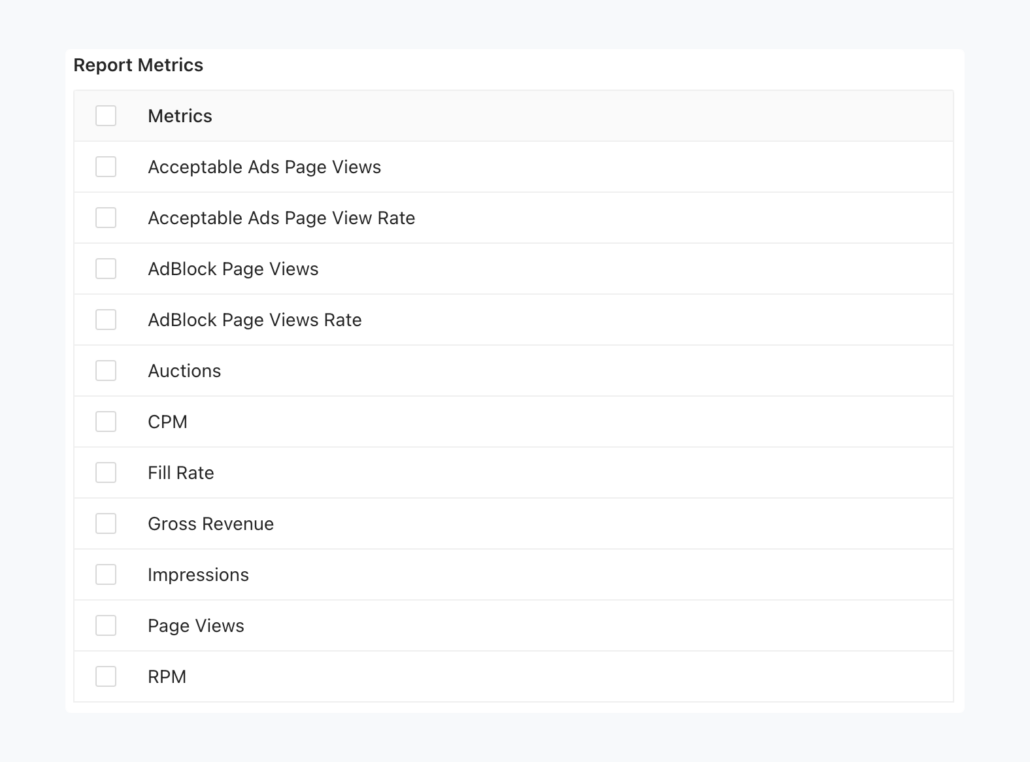
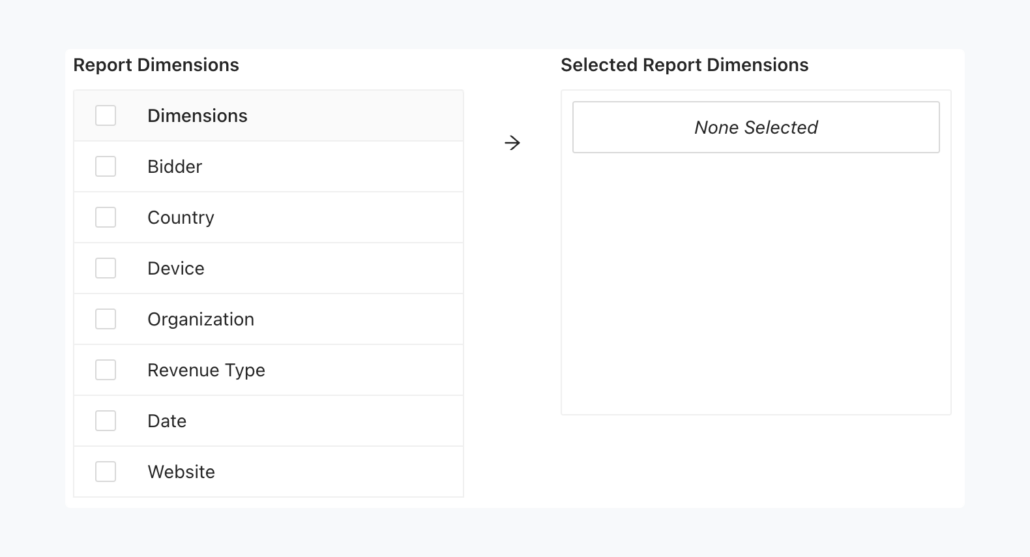
Blockthrough’s custom report builder comes with a wide variety of standard metrics and dimensions to analyze a user’s website performance. Additionally, it includes 4 adblock-related performance metrics to choose from:
- Acceptable Ads Page Views: The total number of AdBlock (with Acceptable Ads enabled) page views recorded throughout the date range specified.
- AdBlock Page Views: The total number of AdBlock page views recorded throughout the date range specified.
- Acceptable Ads Page View Rate: The number of Acceptable Ads Page Views out of the total number of available AdBlock Page Views.
- AdBlock Page View Rate: The number of AdBlock Page Views out of the total number of available Page Views.
Save and Generate Reports
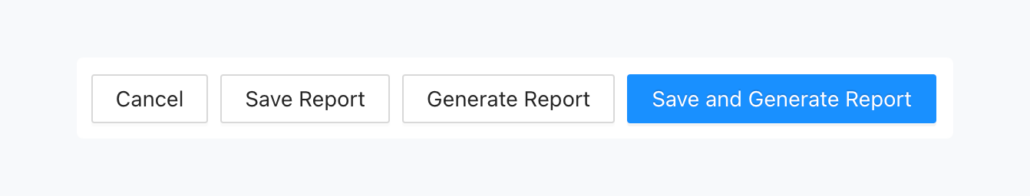
Users have three options when creating reports:
- Save Report: Select this option to save a new report under Saved Reports. It will not immediately generate a report in the recipient’s email inbox.
- Generate Report: Select this option to immediately generate reports, however, it will not be saved under Saved Reports. Use this option if the user needs to create one-time reports.
- Save and Generate Report: Select this option to immediately generate the report, and keep it saved under Saved Reports to be reused in the future.
Report generation times may vary depending on how many metrics and dimensions the report is created with, or how far back the date range is.



