Top 5 factors that contribute to high page latency
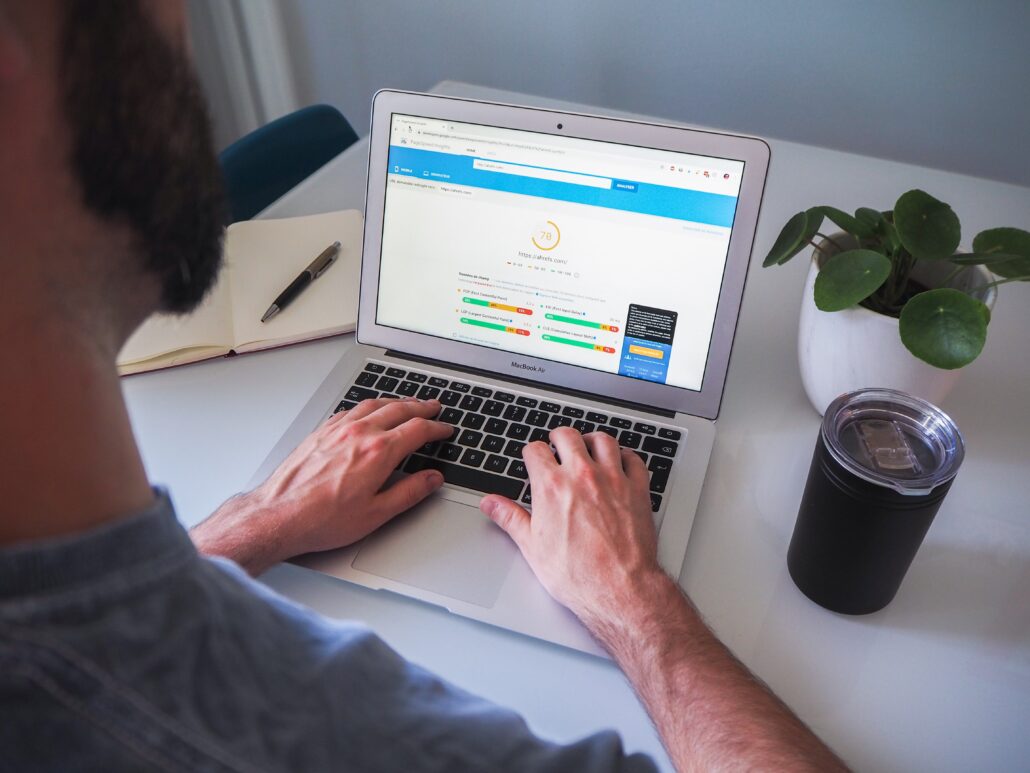
Being aware of your website’s page load time is critical as a publisher. Slow load times tend to upset users, which ends up increasing your bounce rate, messing with your search engine rankings, and taking away from your bottom line.
In fact, the amount of time it takes for your web pages to load can be the difference between a failing website and a successful revenue stream.
That’s why you not only need to track your loading times, but also take a moment to understand which issues are affecting your website’s overall speed and how to improve said page load speed.
Now, you may have come across similar articles covering Core Web Vitals and PageSpeed Insights. These guides are great for noting that large JavaScript files or images on your website should be minified or compressed. But we want to focus on what publishers should be doing to optimize their website speed to maximize their monetization efforts.
Why website speed matters for publishers
In today’s high-speed world, every second counts. This is especially important when you consider the fact that 40% of users won’t wait longer than two seconds for a website to finish loading before they decide to move on to faster loading content elsewhere.
So for starters, speed is simply expected. People use their smart devices on the move, for work, or to figure out what they want for dinner. Hence the reason why your page load times should be your top priority.
How does website speed influence ad viewability?
As a publisher, competing for viewability in SERPs is only half the battle. Some — if not all — of your revenue will depend on your ad viewability as well. In a nutshell, ad viewability takes into account the various ads that are served up, displayed, and seen on the page.
The industry standard, according to the Interactive Advertising Bureau (IAB) and Media Rating Council, an ad impression is considered viewable if:
- 50% of display ads’ pixels are viewable for at least one second
- 50% of video ads are visible for at least two seconds
The total amount of ad impressions deemed viewable in a single session works out as a percentage to give you your viewability rate. The higher your viewability rate, the higher the return for advertisers’ investments which means a higher return for you as the publisher.
When you take into consideration the aforementioned statistic of only having two seconds maximum for your pages to load before users leave, you can see that there’s not much time for ad viewability for slow loading pages.
Essentially, a slow-loading page won’t be able to provide good ad viewability rates to advertisers. This means your inventory may seem less attractive to bid on and your ad revenue will come to a screeching halt.
How to measure your page speed score
When you take the time to run tests to measure your page speed score, you can zero in on areas where can start taking steps to improve your website load time performance.
Keep in mind that you’ll want to test your page speed score for both desktop and mobile devices. Fortunately, there are tons of tools (both free and paid) that can help you get the analytics you need.
Google PageSpeed Insights
When it comes to page speed and SEO boosts, you can start with Google’s PageSpeed Insights.
After all, Google is the primary search engine that people use, and it offers a great website speed testing tool that scores your pages’ speeds on a scale of 0 to 100. (the higher the score, the faster your website will load).
This tool will generate tests for both desktop and mobile websites, as well as provide you with suggestions on how to improve your website loading speed.
Core Web Vitals
Core Web Vitals are a subset version of Web Vitals, which is another set of standards defined by Google to inform website owners of which factors are pertinent to creating the best possible user experience (user experience). You can locate your Core Web Vital scores through PageSpeed Insights.
As of 2020, the primary focus areas include measuring and improving page loading, interactivity, and visual stability. Core Web Vitals measure the potential of the user experience your website is currently providing by taking on cumulative metrics that go beyond simply measuring page load speed.
However, these insights will help you improve your website performance as a whole.

GTMetrix
GTMetrix is ideal for beginners that want to learn how to increase their page speed score.
This tool allows you to perform multiple tests among various devices, connections, locations, and web browsers while also allowing you to compare the data from each test via waterfall charts. These charts allow website owners to identify exactly what’s slowing down their websites.

Top 5 factors contributing to a publisher’s page latency
You’re probably using tracking tags or pixels on your website to compile data on your website visitors. On top of serving advertisements, you might be using paid advertising yourself to attract new traffic. This will usually necessitate adding a third-party tag or pixel to your website.
However, having too many tags or pixels for websites to load is one of the main culprits for page latency. Check your tag management software or wherever you’ve added said tags and conduct audits to turn off anything unused.
But what do you do if you’ve audited your tag setup and find that you need to keep all tracking tags active? In that scenario, you can delay when they start to run.
More specifically, defer your tags to run after your website visitor has already started to scroll on your page. This will allow all the elements on your page to load before the tracking scripts activate.
If your team has a frontend engineer familiar with your CMS (for instance, WordPress), they may be your best bet to assist you here.
3. Failure to audit your website setup
It’s more than likely that you have a ton of unused code and plugins within your website’s infrastructure — and they’re slowing your website down significantly.
Be sure to audit your website CMS setup frequently to identify and reduce any unnecessary code (without disrupting your website’s core functionality).
4. Not optimizing your mobile site for page speed SEO
First Contentful Paint is a Core Web Vital metric that measures how long it takes the browser to load the first text or image element on your website.
For example, header images are often the culprit, but font styles and sizes can easily be a problem as well. This is because fonts are large files that take a while to load. Some browsers will hide the text until the font loads, which causes a flash of invisible text (FOIT).
You can avoid this by temporarily showing a system font while your custom font loads. Swap in your @font-face style within the font display setting.
5. Too many ads on one page
Having too many display advertisements can compromise user experience as multiple simultaneous ad requests to your ad server could cause page latency.
Test different ad layouts to know where you start to see diminishing revenue gains after each additional ad unit. Striking the right balance between your webpage layout and the number of ads you allow on each page will create a more seamless user experience.
However, a better web and ad experience for your users go beyond how many ad units you have on your web pages. Note the different types of ad formats you’re using. Are you using formats that are annoying and intrusive?
The Acceptable Ads Standard outlines ad formats that are deemed nonintrusive to adblock users based on extensive research conducted independently by the Acceptable Ads Committee.
Here’s a detailed guide for everything you need to know about Acceptable Ads.
Some acceptable ad formats include text ads, image ads, in-feed ads, and more, so long as they adhere to certain specifications. Animated, overlay, pop-ups, and rich media ads are just a few formats that are considered to be unacceptable and disruptive to a user’s web experience.
While the Standard focuses on adblock users, you can still use its guidelines as a way to improve your own web visitors’ ad experience.
In summary
Whether ad revenue is your sole income or secondary income next to selling products or services, you want to make the user experience your top priority.
The only place you can start when it comes to ensuring the best possible user experience is with your page load speed. Frequently check your page load scores to improve your website’s performance while measuring its impact on your ad revenue.